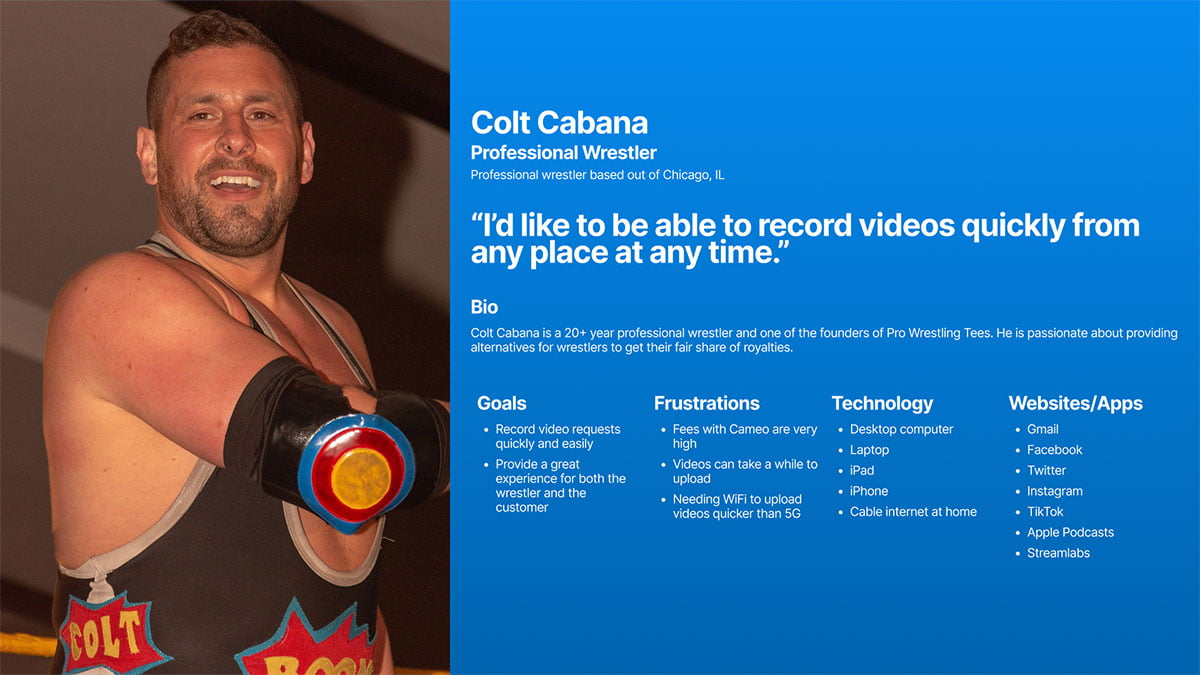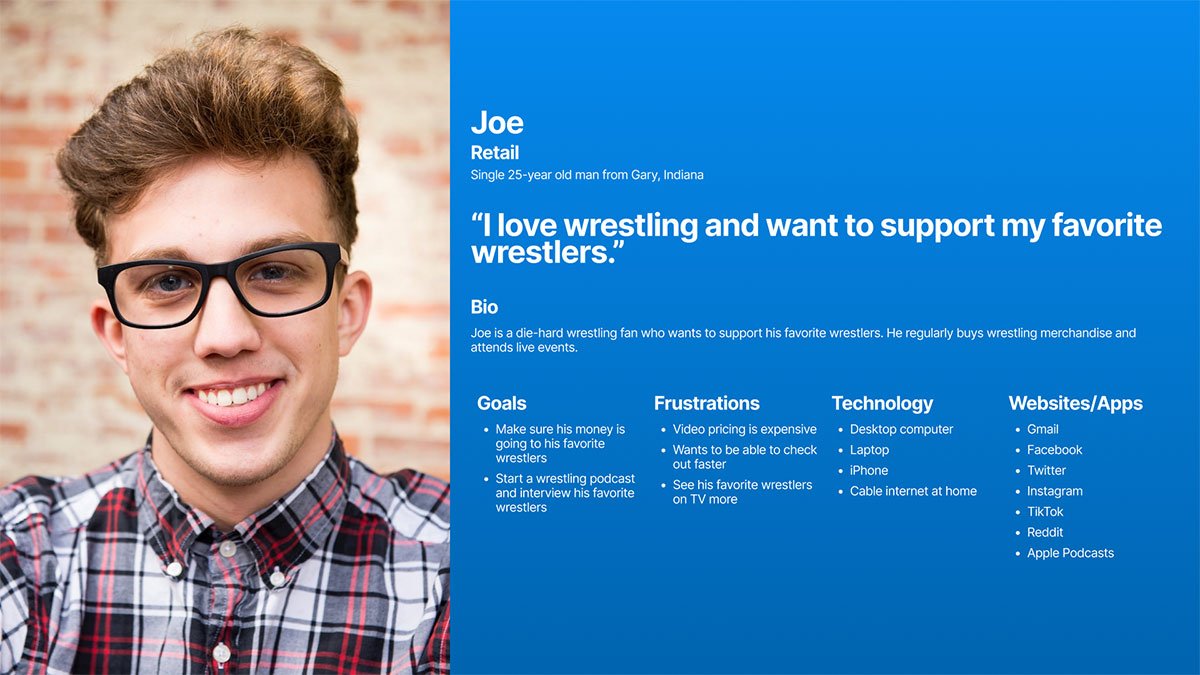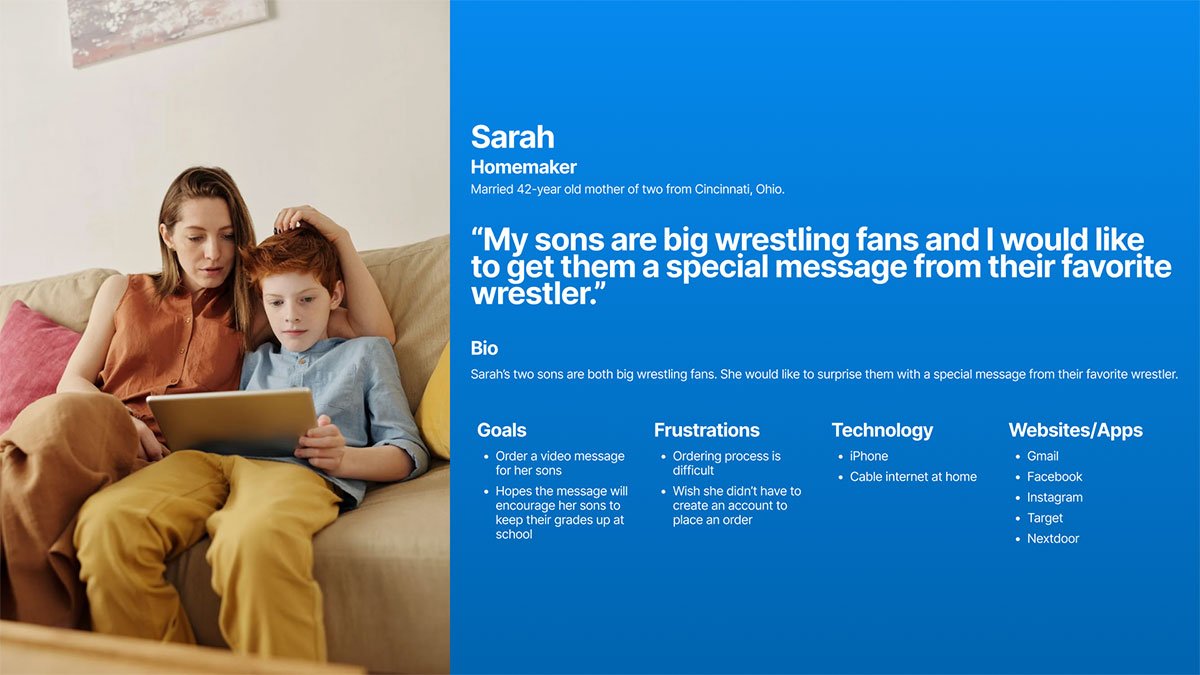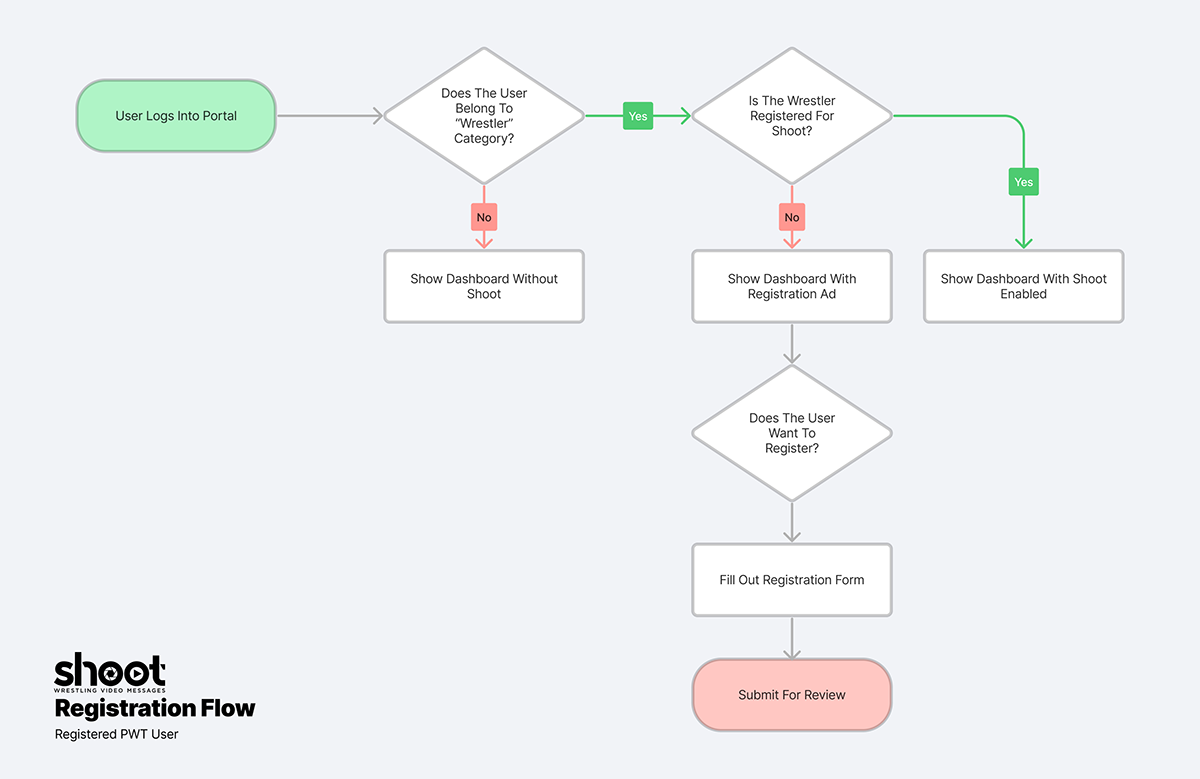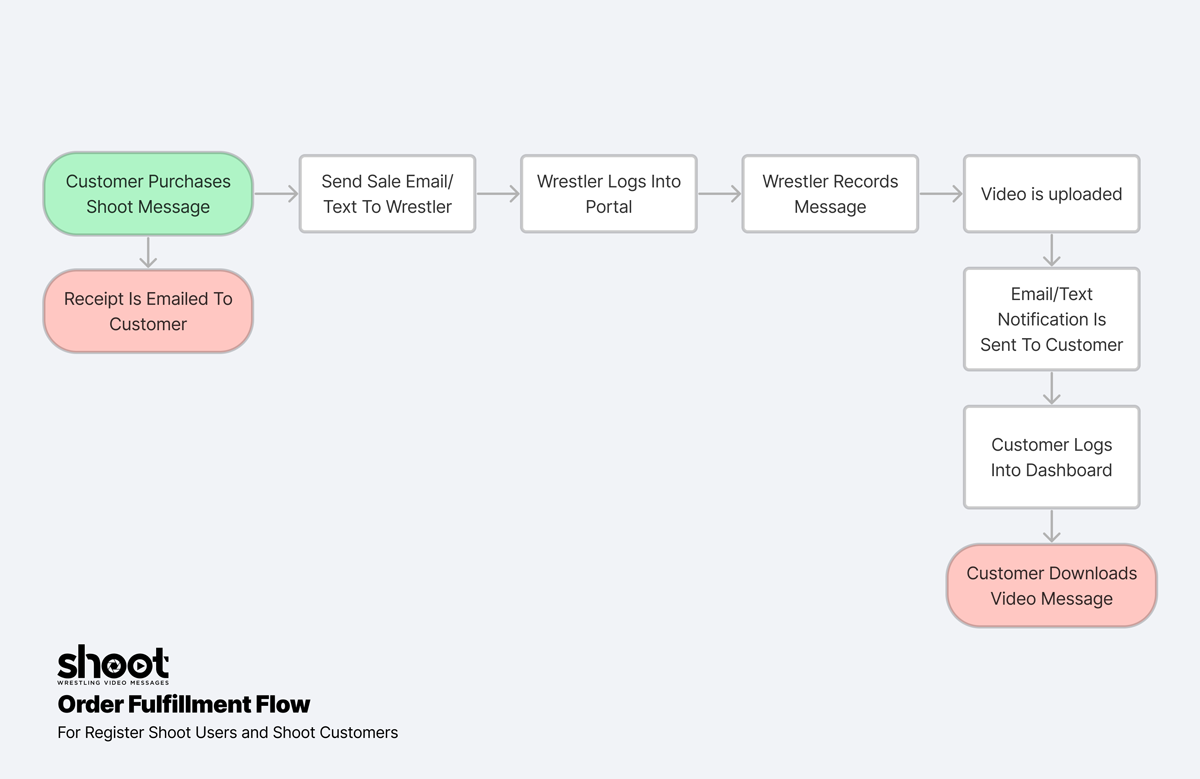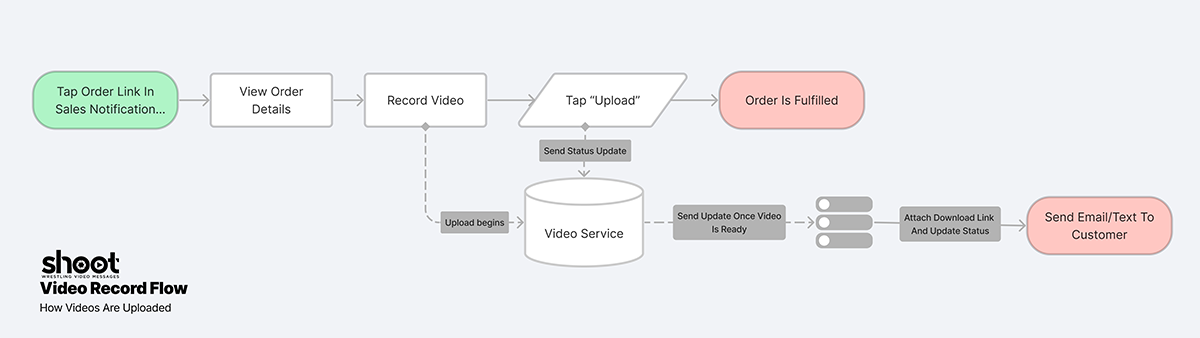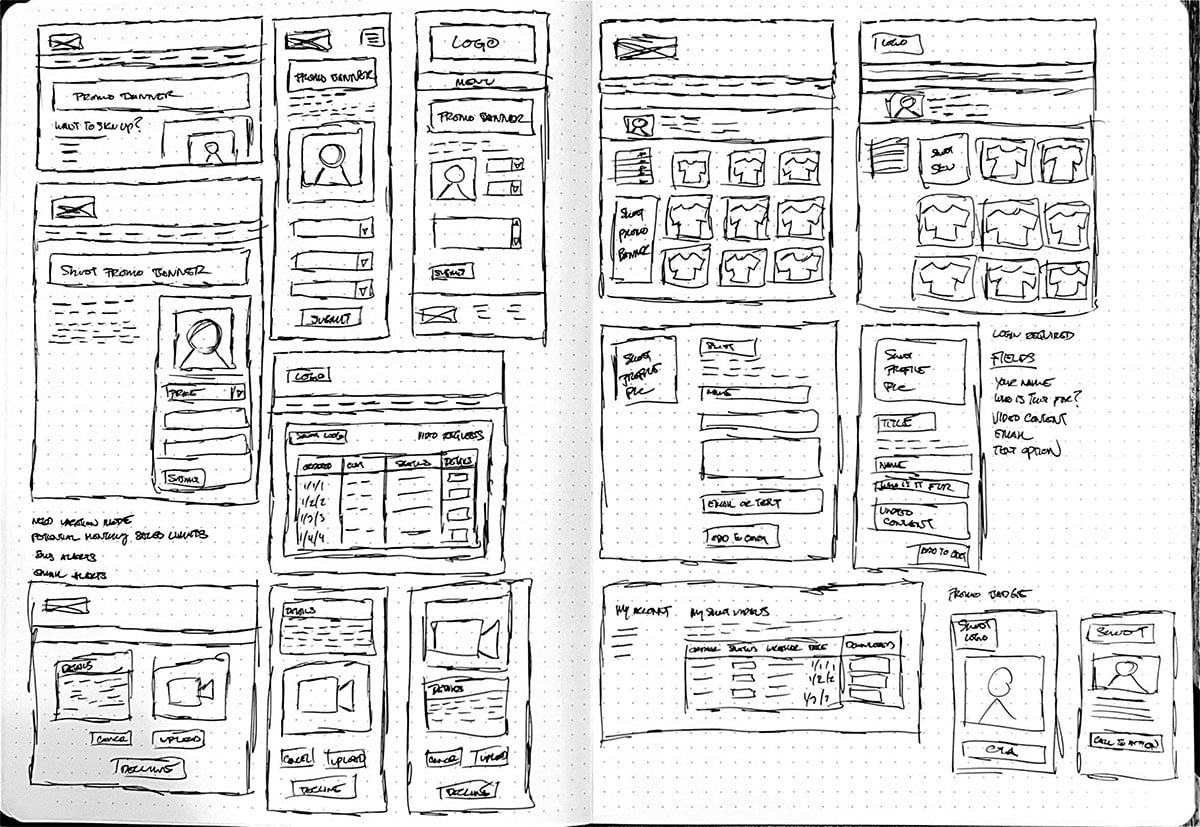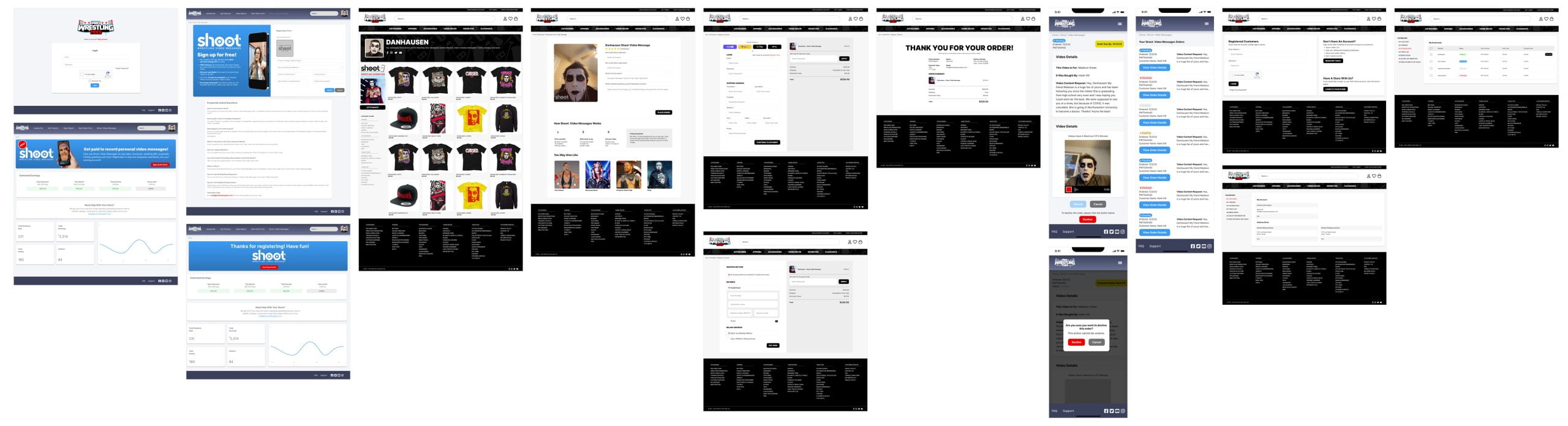Shoot: Video Messages
Personalized Video Messages From Your Favorite Stars
Project Summary
During the height of COVID, live events were shut down and entertainers suddenly lost their way of making a living. Professional wrestlers had months of live events and conventions canceled.
Many wrestlers were already selling t-shirts on an e-commerce platform that catered specifically to wrestlers and depended on merchandise sales while they were unable to tour. Shoot: Video Messages was created as a product option these users could offer in addition to their existing catalog.
I wore several hats on this project including ideation, project management, and creating deliverables such as graphics, HTML and CSS.
Brief
Create a streaming video messaging product that users can record via mobile devices and customers can download from their existing dashboards. There were technical limitations that needed to be considered for this product.
- New product must be integrated within the existing Magento framework.
- Video recording must be fulfilled within mobile and desktop web browsers only.
- A new section must be added to the existing user dashboard that allows for order fulfillment.
- This service is exclusive to users within the Wrestler Category. Users belonging to other categories would not be able to register.
- Configuring SMS and e-mail updates to notify users of a new video message request and also notify customers once their video was ready for download.
- Add a digital download view to customer dashboards.
Roles
- Project Manager
- UX Designer
- UI Designer
- Web Developer
- Visual Designer
Deliverables
- Task flows
- High-fidelity mockups
- HTML/CSS
- Image assets
- Beta Testing
Research
I started researching how competing video messaging apps offered their services. I wanted to find what common features there were amongst them and what usability issues each had that we might be able to improve on. Some wrestlers who were already using other platforms were interested in Shoot: Video Messages.
Findings
- Each service had apps for Android and iOS.
- Each platform had an application process to use the service.
- Most users were frustrated with customer support.
- Most recordings took an average of 3 minutes to complete.
User Personas
This product was unique in that it was a virtual product that would require the wrestler to fulfill the order request. I spoke with a wrestler who would be using the service and a few customers who were considering purchasing the product. With this information, I created these personas.
Creating Structure
Dashboard View Dependencies
The service is exclusive only to users within the “Wrestler” category. Therefore, this required several dependencies to be considered once a user logged in. This task flow (Figma) depicts the possible scenarios.
Order Fulfillment Process
The success of the product comes from the customer purchasing a video message and then the Wrestler fulfilling the customer’s request. This task flow (Figma) shows the journey from purchase to completion.
Defining The Upload Process
The original concept had the Wrestler uploading the videos saved on their devices. However, during the user flow process creation, I realized that plan was flawed. Videos were massive in file size and there would be extraordinary bandwidth costs for file uploads/downloads.
We found a service that offered videos to be uploaded asynchronously while recording and compressed once complete. This task flow (Figma) was shared with the developer to ensure we were on the same page.
Visualizing The Process
Making quick sketches allowed me to better understand what steps were needed for the customer purchasing the video and for the wrestler recording the message. The success of this product depended on the wrestler fulfilling the order. Streamlining the entire process was vital.
Creating A Prototype
This product involves two sources.
Wrestlers have a backend admin portal where they manage products. Customers were able to purchase these products from the front-end website. The sketching process revealed the challenge of keeping this process simple. I needed to make sure both the customer and Wrestler could easily accomplish their tasks in order to make this a success.
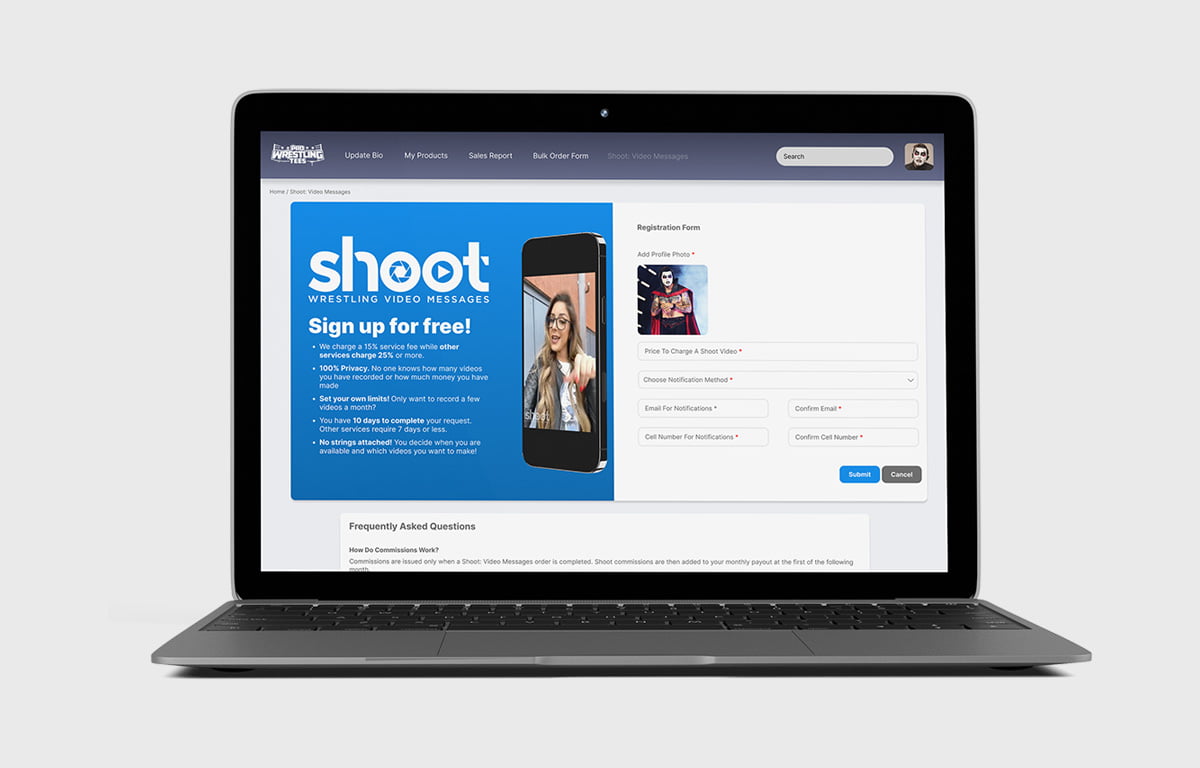
Step 1: Registration
Users belonging to the Wrestler category would see an advertisement for Shoot: Video Messages upon logging into the backend admin portal.
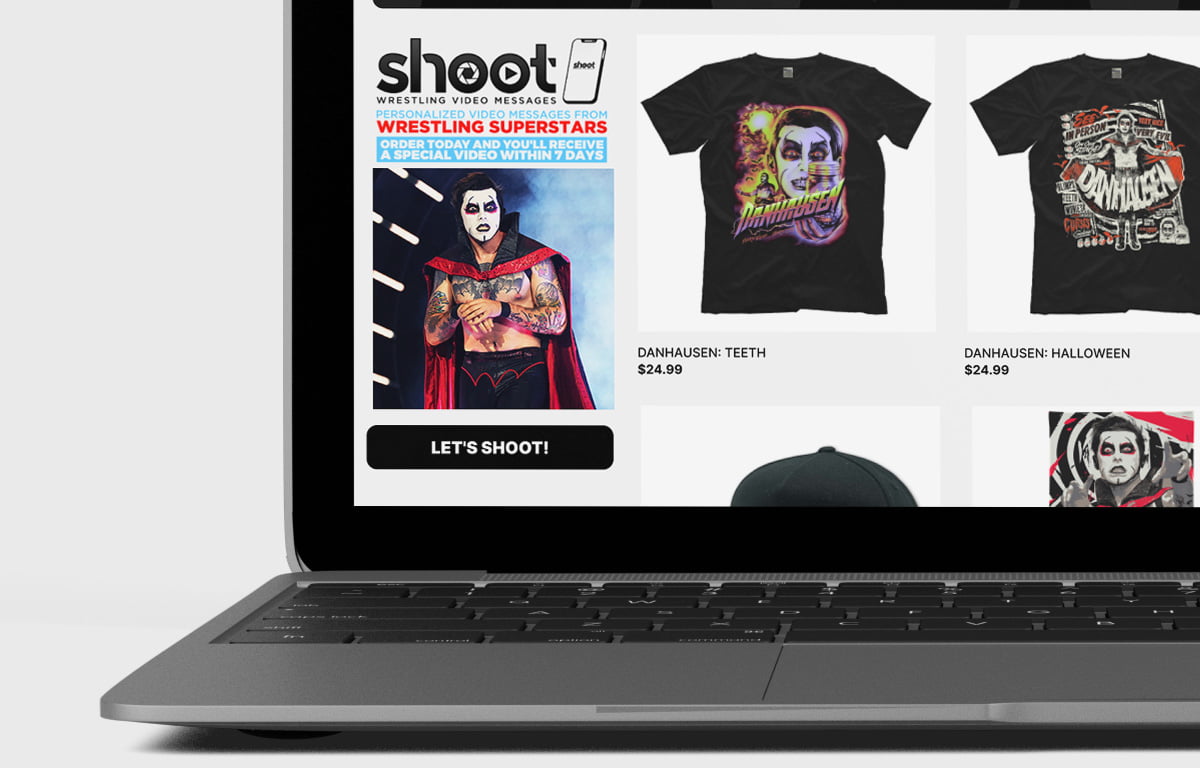
Step 2: Order Process
A Shoot badge then appears on the Wrestler’s page on the front-end. The badge displays the image the Wrestler uploaded for their profile and links the customer to the video product.
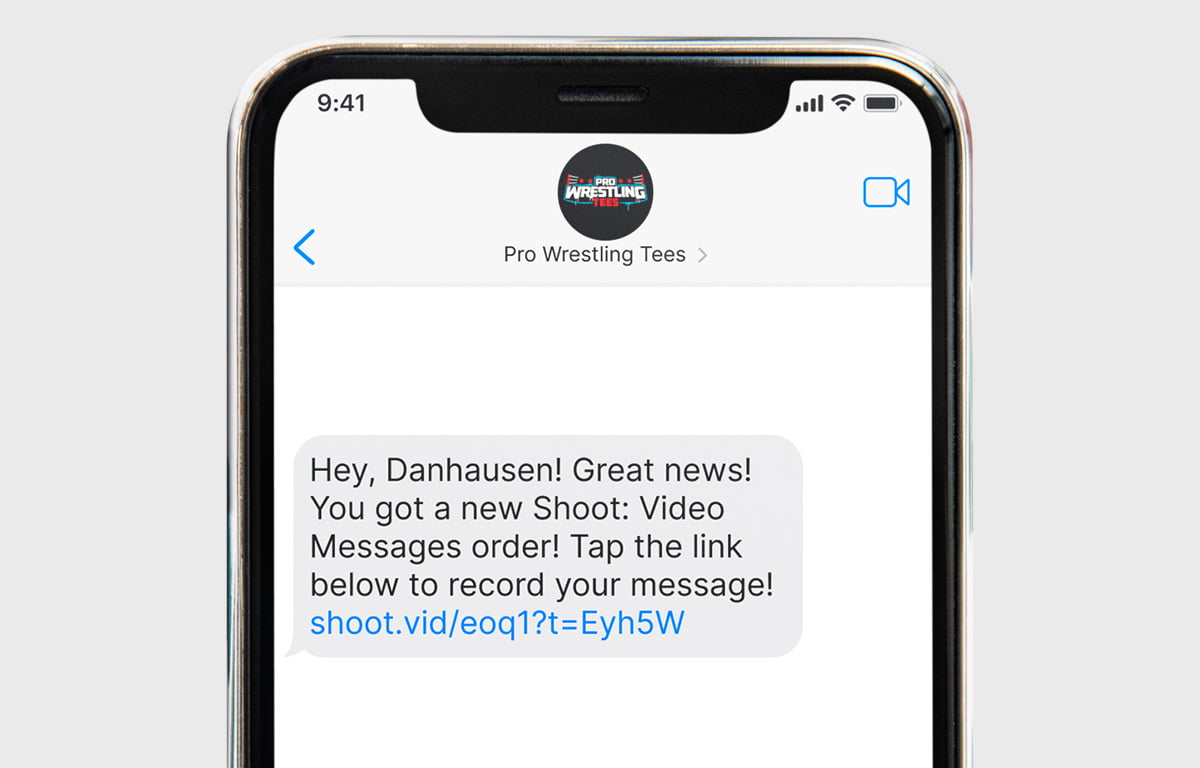
Step 3: Order Fulfillment
After a video order is placed, an alert is sent to the Wrestler. Orders can then be fulfilled via the backend admin.
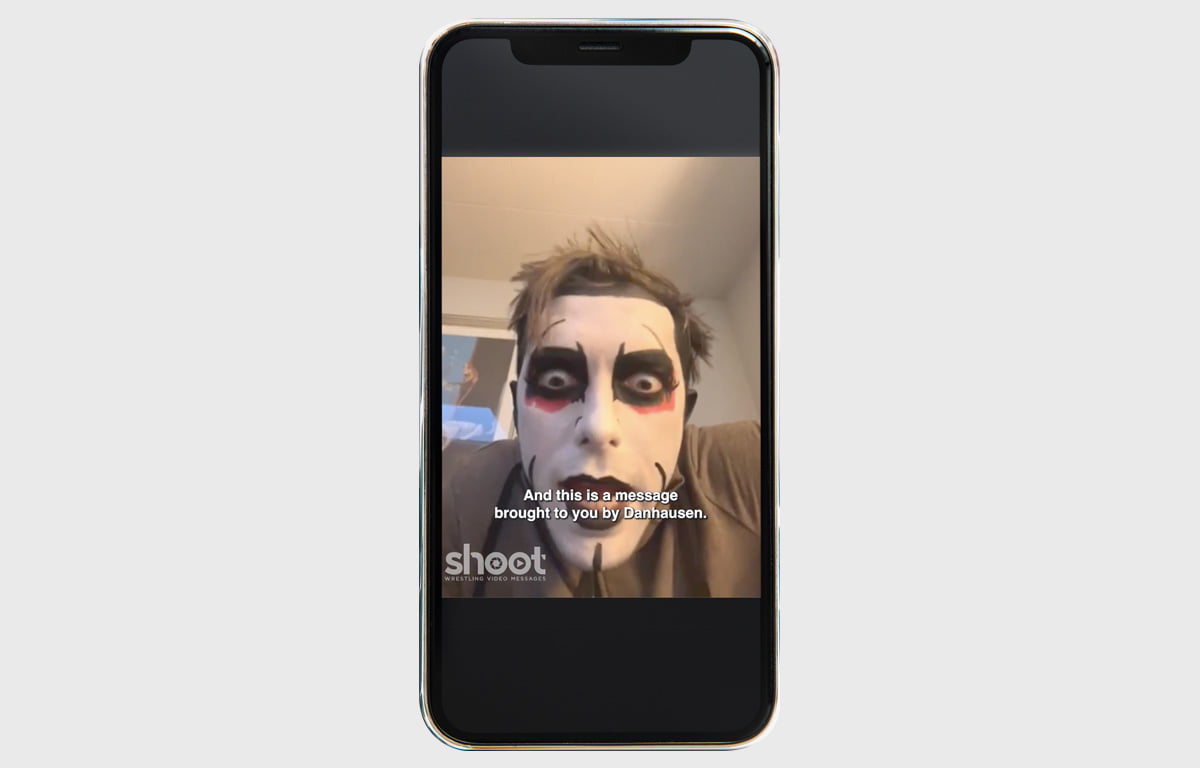
Step 4: Order Completion
After the order is fulfilled, the customer receives a notification that their video is now ready to download from their front-end dashboard.
Summary
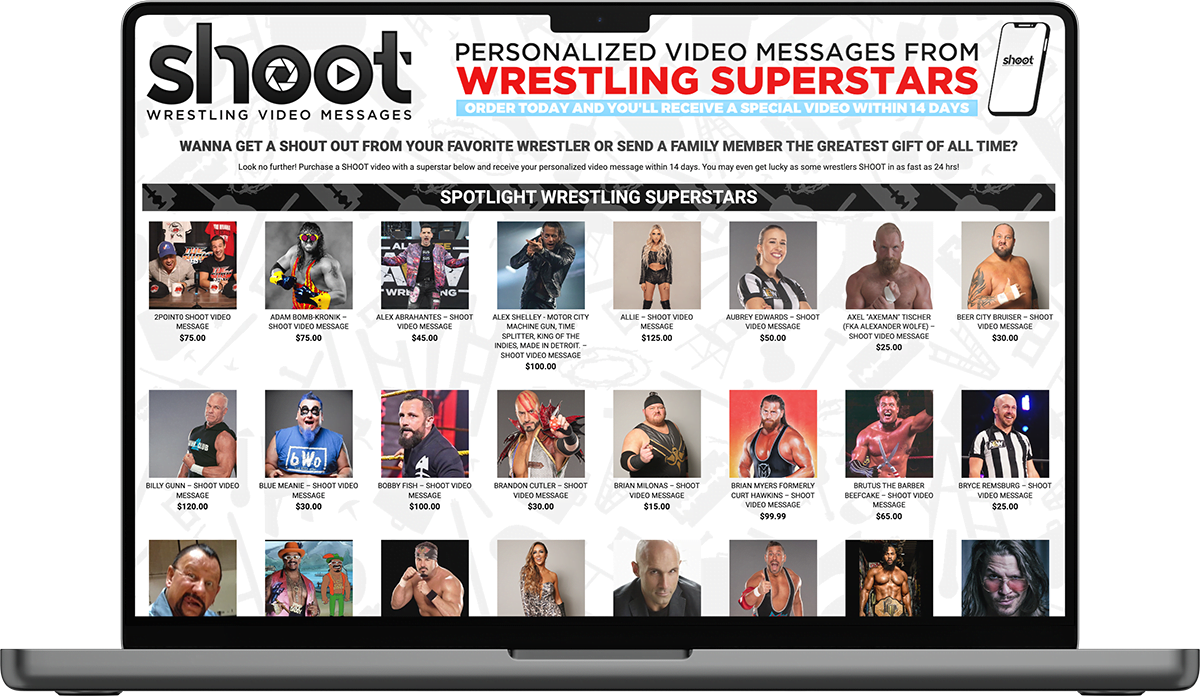
Post Launch
Shoot Wrestling Video Messages now has a user base of over 400 wrestlers and over 800 video messages have been purchased since it’s launch. One of my main goals was to give the Wrestler the ability to manage the product themselves which we were able to successfully execute.